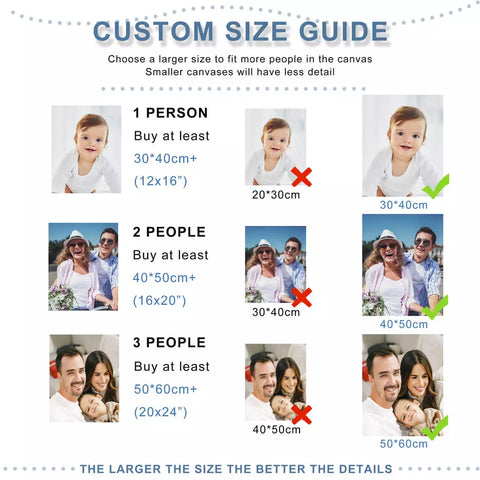Choosing A Custom Image - Help
Please note, it is your responsibility to make sure that your photo follows the guidelines below. The custom kit result greatly depends on the image provided.
Please avoid shadows in the photo you submit as it can alter the colours used in the paintings.
There are four recommendations to keep in mind when choosing your image for best results. These are:
✅ Image resolution/quality.
✅ Distance from the camera
✅ Good lighting
✅ Canvas size
1 - Image resolution/quality
The quality of your photo will greatly affect your custom painting result. The sharper your image is, the better!

➡️ Try the quick zoom test. If you can zoom in on your image and it remains sharp, you're good!
➡️ You can also check the image properties on your mobile or desktop. The higher more pixels, the better. Try to provide a photo with at least 1000x1000 pixels. If you don't know how to check your image resolution, here's a quick guide to do so on Windows and Mac.
➡️ You can also check the image properties on your mobile or desktop. The higher more pixels, the better. Try to provide a photo with at least 1000x1000 pixels. If you don't know how to check your image resolution, here's a quick guide to do so on Windows and Mac.
2 - Distance from the camera
➡️ The closer the subject is to the camera, the more details we can capture. As a rule of thumb, the subject/s of the photo should take at least 70% of the pic. Face selfies will work best! Please avoid far shots as they will have substantially less details.
➡️ It is also recommended that you pick a minimum of 36 colours. More colours means more accuracy when it comes to portraits. You can also go for 24 colours, but detail will be reduced accordingly.

3 - Pick a photo with neutral lighting
Light and shadows can impact your custom kit. You need to make sure that your photo has:
➡️ Good lighting. Choose images where the light is uniform across the subjects.
➡️ NO instense background light. The light should always come from the camera angle.
➡️ NO shadows on the skin. Shadows can completely change the color palette, creating dark patches.
➡️ NO color filters! The light should be completely natural. Rephrase from using tints such as yellow, blue, purple or green, which are very popular in social media or in some photography apps.
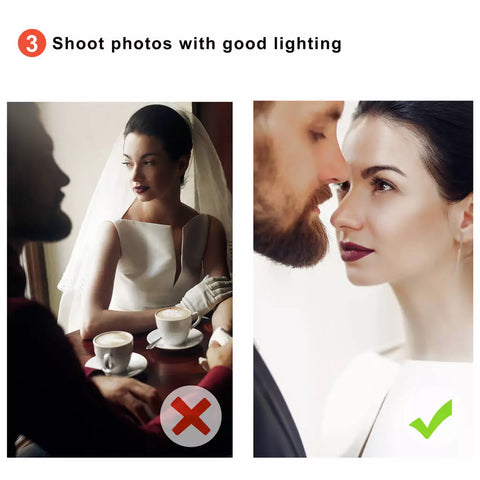

4 - Pick the right canvas size
This one seems like a no-brainer - the larger the canvas the more detail we can fit. We always recommend a minimum size of 16x20" (40x50cm) for portraits or any picture with a bit of complexity. If you pick the smallest 12x16" (30x40cm) canvas, the amount of detail will be reduced accordingly.